The Yoga of Instagram
Today’s blog entry comes from guest-blogger and Instagram yoga sensation Gordon Ogden. If you are considering joining us for the #yogamaze101 Instagram challenge beginning June 1st, read on for some sage social media advice!
8 TIPS TO GET STARTED POSTING YOGA PHOTOS ON INSTAGRAM
Are you new to yoga or an experienced practitioner?
Have you heard about all the yogis and yoga challenges on Instagram but you’re not sure how to join the fun?
Right now there are thousands of yogis on Instagram sharing their practice, teaching and inspiring like no other social media platform.
Instagram has become THE perfect online platform for sharing yoga across the planet.
Here are 8 tips to getting started:
1. Open your Instagram account.
Download the free app. Be sure to turn your account privacy status to OFF if you want to participate in the different yoga challenges. Challenge hosts need to be able to see your pictures. The default when you open the account is to have the account set to private.
Instagram is meant to be used on a smartphone – either iPhone or Droid. You can use a laptop or desktop web browser but the functionality is very limited by design.
Tip+: If possible, make your username your actual name, or something close to it. This makes it easier to remember you and for people to tag you.
2. You need a mini tripod
This will hold your phone while you bust a pose.
There are many choices — I recommend the Joby brand of mini-tripods. This is the one I use, it’s small and has magnetic feet.
http://www.amazon.com/Lowepro-JB01272-BWW-Magnetic-Stand-Camera/dp/B00DEH62QC/
Tip+: Be sure to get the adaptor that actually holds your model phone.
3. Camera app with “interval timer” option
This is a critical piece. The interval timer allows you to set a timer for intervals, for example: set it to 3 seconds and it will shoot every 3 seconds. This allows you time to get in position, get into the pose and know that you’ll have a few shots to choose from.
For the iPhone and Droid platforms I recommend the app Camera Awesome – I shoot all my photos with this app and then save them to my phone camera roll.
4. Editing Photos
There are literally thousands of options for editing photos. My base “go-to editing app” is Snapseed. Its available for both iPhone and Droid. It’s free and it’s amazing.
Tip+: In addition to editing the photo you may want to add type to the photo – for the iPhone I recommend the app “Over”. For Droid, use “PicLab.”

5. Joining a Challenge
Now you’re ready! As an example, see the promo below for the #yogamaze101 challenge starting June 1st. The first thing you’ll need to do is search on Instagram to find and follow the hosts listed below. By following the hosts you will see what the pose is for each day. You’ll want to follow the sponsors as well.
Using the tripod and apps above, shoot the pose and post it to your Instagram.
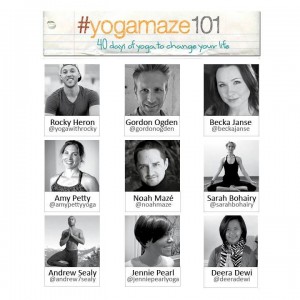
The #yogamaze101 Instagram challenge begins June 1st, with 9 inspiring hosts to lead you 40 days of transformational yoga practice focusing on fundamental poses. Follow each of our hosts – @noahmaze @yogawithrocky @beckajanse @jenniepearlyoga @sarahbohairy @gordonogden @andrew7sealy @deeradewi @amypettyyoga – for inspiring takes on each day’s pose. Post daily to WIN GREAT PRIZES from our awesome sponsors, The Mazé Method, @kharmakhare, @yogapaws and more! Tag a friend and join in the #yogamaze101 challenge!
6. Posting to Instagram
You know the pose, and you’ve taken a picture of yourself in the pose.
Here’s a few key points to posting:
- Make sure to include the day number, challenge name and hashtag — #yogamaze101 for this one — and the pose name. Each challenge is different so there may be additional items to include depending on what the hosts want to see.
- Tag the hosts in the picture. When posting click “Tag People” – this notifies the hosts of your picture making it easier to be seen by the hosts.
- Include additional hashtags in a separate comment on your post. You can add up to 30 hashtags. Hashtags should be relevant to the content of the photo. Pose name, location, colors, and any other relevant descriptions. Hashtags help your post get discovered by other people on Instagram.
7. Instagram etiquette
Instagram is not Facebook! Post only 1 image at a time. I recommend at least 3 hours between posts and no more than 4 posts a day. If you do multiple posts you run the risk of losing followers because you’re flooding their Instagram feed.
8. Comments on Instagram
Don’t just like other people’s posts, leave a nice comment as well. Commenting is appreciated more and helps build a relationship with the other person. When replying to a comment on a post be sure to include the username @their-name in the comment, otherwise they may never know you replied to them.
Don’t forget – have fun! You’ll meet some of the most inspiring and kind yogis in this Instagram community.
Namaste,
Gordon Ogden
For more Instagram and yoga photography tips follow me @gordonogden


Gordon this is a detailed and easy to follow list of the How To’s of IG. My son recently showed me how to use Instagram but wasn’t very patient with me and many steps not covered. I feel much more confident now having all of this. Super helpful. Thank you
Thank you so much Gordon, this was incredibly helpful! You’ve saved me from future faux pas!
Thank you Gordon, I have a yoga instagram account (libertyyogarocks) and was really unsure how to use it and utilise it, this has been a very helpful and interesting read, Thank you for sharing!
Love it! Very informative. Just enough 😉
One though if you would like to post multiple images at a time is to do a collage.
Great tips for newbee IGers.
I’m looking forward to the fun!
my question is I entered the yoga maze 101 challenge iTag of the correct people not one of those people has liked my post I thought that would help me get more likes
Thanks for the tips, One challenge I have is fitting the pictures into the forced instagram crop…I always have to chop off body parts it seems to get them to fit. Sometimes bc of lack of space I can’t take the picture at a far enough distance away( it has to be REALly far away to get a whole body in. Any advice??
Hi Eileen – the square makes it a bit tricky but if you place the camera about 8-10 ft away you should get the shot. I always estimate the border then crop to square after the shot. Hope this helps.
Thanks . I really appreciate your detailed procedure. I’m looking forward to getting into the 21st century now. !
Thank you! This is very helpful.
But I couldn’t find Camera Awesome app. Taking photos is always an issue for me that’s why I am recording videos and screenshot from them. It’s not handy.
Nesrin – Camera Awesome is available in the Google and Apple app store.